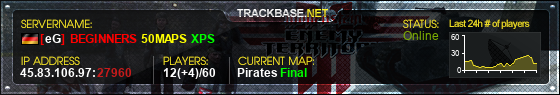ETMods.net
You are not logged in.
Announcement
#1 29-Sep-15 11:33:04
- xxandi
- Member
- From: Germany
- Registered: 26-Dec-10
- Posts: 41
- Website
[OK] Every file in /nitmod/ folder will download 2 times
Hey dudes,
someone know why every file in my nitmod folder will download 2 times?
It's actually only 2 files:
nitmod_2.3.1.pk3
egsounds_11v1.5.pk3 (Our soundpack)
Each player must download these files 2 times.
All maps in /etmain/ folder are downloaded without problems just 1 time.
Greets
aimeX
Last edited by xxandi (29-Jan-16 18:22:30)
Offline
#2 29-Sep-15 14:28:50
- jay1110
- BETA Tester
- Registered: 01-Sep-12
- Posts: 239
- Website
Re: [OK] Every file in /nitmod/ folder will download 2 times
Delete the files on server and in your etfolder, maybe one of them are broken, while downloading or uploading them. Extract nitmod_2.3.1.pk3 from this download http://etmods.net/forums/filedl.php?id=9
Now upload the file to server and downloadserver.
Offline
#3 14-Oct-15 15:57:04
- xxandi
- Member
- From: Germany
- Registered: 26-Dec-10
- Posts: 41
- Website
Offline
#4 14-Oct-15 18:42:52
- Grandad
- BETA Tester
- Registered: 29-Dec-11
- Posts: 168
Re: [OK] Every file in /nitmod/ folder will download 2 times
Strange problem, files have the same size, even in bytes. So, I guess your right ![]()
At my host, no one downloads from my server, nitmod folder, - they all download from another nitmod folder, ment for fast download, also at host.
Do you have something like that too ? If yes, ..try remove files from fast download folder, ...to check if problem persist.
If problem is gone,...you need talk with your host.
Offline
#5 15-Oct-15 12:12:51
- jay1110
- BETA Tester
- Registered: 01-Sep-12
- Posts: 239
- Website
Re: [OK] Every file in /nitmod/ folder will download 2 times
Need paks: nitmod/nitmod_2.3.1.pk3
nitmod/egsounds_11v1.5.pk3
nitmod/nitmod_2.3.1.pk3
nitmod/egsounds_11v1.5.pk3
Need paks: @nitmod/nitmod_2.3.1.pk3@nitmod/nitmod_2.3.1.pk3@nitmod/egsounds_11v1.5.pk3@nitmod/egsounds_11v1.5.pk3@nitmod/nitmod_2.3.1.pk3@nitmod/nitmod_2.3.1.pk3@nitmod/egsounds_11v1.5.pk3@nitmod/egsounds_11v1.5.pk3
Need paks: @nitmod/nitmod_2.3.1.pk3@nitmod/nitmod_2.3.1.pk3@nitmod/egsounds_11v1.5.pk3@nitmod/egsounds_11v1.5.pk3@nitmod/nitmod_2.3.1.pk3@nitmod/nitmod_2.3.1.pk3@nitmod/egsounds_11v1.5.pk3@nitmod/egsounds_11v1.5.pk3
Client download subsystem initialized
copy C:\Program Files (x86)\Wolfenstein - Enemy Territory\nitmod\nitmod_2.3.1.pk3.tmp to C:\Program Files (x86)\Wolfenstein - Enemy Territory\nitmod\nitmod_2.3.1.pk3
copy C:\Program Files (x86)\Wolfenstein - Enemy Territory\nitmod\egsounds_11v1.5.pk3.tmp to C:\Program Files (x86)\Wolfenstein - Enemy Territory\nitmod\egsounds_11v1.5.pk3
Current search path:
C:\Program Files (x86)\Wolfenstein - Enemy Territory\nitmod\nitmod_2.3.1.pk3 (171 files)
on the pure list
C:\Program Files (x86)\Wolfenstein - Enemy Territory\nitmod\egsounds_11v1.5.pk3 (141 files)
on the pure listthe second downloaded files have same md5 checksum like the first ones.
i dont get whats the problem then. Maybe a mod problem?
Wich etded file you use?
Offline
#6 21-Jan-16 18:55:12
- xxandi
- Member
- From: Germany
- Registered: 26-Dec-10
- Posts: 41
- Website
Re: [OK] Every file in /nitmod/ folder will download 2 times
Sorry for the late reply, i dont check this thread anymore ![]()
I tryed allready to upload all mod related files again etc.
We used the Standard ET 2.60b etded file before some weeks. Now we use the ET 3.00 TB version and there is still the same problem ... ![]()
Last edited by xxandi (21-Jan-16 18:55:48)
Offline
#7 29-Jan-16 12:41:27
- jay1110
- BETA Tester
- Registered: 01-Sep-12
- Posts: 239
- Website
Re: [OK] Every file in /nitmod/ folder will download 2 times
i see in the other post your logfile:
/home/eg1001-8/server/62.75.159.249_27960/rtcwet//nitmod/nitmod_2.3.1.pk3 (171 files)
/home/eg1001-8/server/62.75.159.249_27960/rtcwet//nitmod/egsounds_11v1.5.pk3 (141 files)
/home/eg1001-8/server/62.75.159.249_27960/rtcwet//nitmod
/home/eg1001-8/server/62.75.159.249_27960/rtcwet/nitmod/nitmod_2.3.1.pk3 (171 files)
/home/eg1001-8/server/62.75.159.249_27960/rtcwet/nitmod/egsounds_11v1.5.pk3 (141 files)
/home/eg1001-8/server/62.75.159.249_27960/rtcwet/nitmoddo you have in startscript maybe a / to much?
Offline
#8 29-Jan-16 18:21:14
- xxandi
- Member
- From: Germany
- Registered: 26-Dec-10
- Posts: 41
- Website
Re: [OK] Every file in /nitmod/ folder will download 2 times
You are awesome ![]() this was the problem
this was the problem ![]()
This was my startscript:
./%binary% +set fs_basepath %absolutepath%/ +set fs_homepath %absolutepath% +set vm_game 0 +set sv_pure 1 +set dedicated 2 +set net_ip %ip% +set net_port %port% +exec server.cfg +exec %mapgroup% +set %map% +set sv_maxclients %slots% +set net_port_extra %port2% +set sv_autoUpdate 0 +set sv_maxGetstatusCheck "1"
Thank you very much!!
Last edited by xxandi (29-Jan-16 18:24:03)
Offline
#9 29-Jan-16 21:39:02
- jay1110
- BETA Tester
- Registered: 01-Sep-12
- Posts: 239
- Website
Re: [OK] Every file in /nitmod/ folder will download 2 times
cool ![]()
Offline