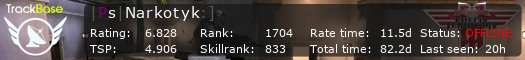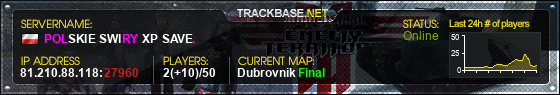ETMods.net
You are not logged in.
Announcement
Pages: 1
#2 12-Jun-13 12:20:19
- gavrila
- BETA Tester
- From: Israel
- Registered: 15-Aug-10
- Posts: 83
- Website
Re: How to install NxAC
Download and copy in this folder in nitmod folder and add the following commands in your server.cfg file
// NxAC BETA
set n_NxAC_CheckClientBinary "1"
set n_NxAC_CvarScanWait "10000"
set n_NxAC_CvarScanDelay "750
set n_NxAC_CvarScanInterval "300000"
set n_NxAC_CvarScan "1"
set n_NxAC_CvarScanMaxWarnings "1"Last edited by gavrila (12-Jun-13 12:21:08)
Offline
#4 11-Oct-13 04:55:05
- 7Killer_N!tmod
- N!tmod Developer
- Registered: 05-Jun-12
- Posts: 15
Re: How to install NxAC
depending of the wallhack u use , you maybe have to add cvars in the reject list
Offline
#5 16-Jun-14 17:12:18
- m@sh
- Member
- Registered: 15-Jun-14
- Posts: 11
- Website
Re: How to install NxAC
Hello,
NxAC is already installed or do I still install it?
br m@sh
Offline
#7 17-Jun-14 15:19:31
- m@sh
- Member
- Registered: 15-Jun-14
- Posts: 11
- Website
Re: How to install NxAC
@mazak
thank you ![]()
Last edited by m@sh (17-Jun-14 15:21:03)
Offline
#8 03-Jan-15 16:23:31
- maras
- Member
- Registered: 09-May-14
- Posts: 23
Re: How to install NxAC
when I click the link I can not download, link has expired. Can someone provide a link to a file with nxac?
Offline
#9 03-Jan-15 17:37:34
- N!trox*
- Administrator
- Registered: 30-Mar-10
- Posts: 1,098
Re: How to install NxAC
You can download the sample configuration files here:
Client checksums: http://etmods.net/NxAC/checksums.cfg
Cvar list: http://etmods.net/NxAC/cvarlist.cfg
The latest NxAC version works differently, and some configuration steps will no longer be required, or will be different.
We will try to provide a complete NxAC tutorial before releasing a new Beta version.

Offline
#10 03-Jan-15 20:22:14
- maras
- Member
- Registered: 09-May-14
- Posts: 23
Re: How to install NxAC
So I do not need to return any files to a folder nitmod? I'm sorry, but depends on the time and I do not understand how to perform the installation. Just to add to the server.cfg commands listed above?
Offline
#11 03-Jan-15 20:43:33
- N!trox*
- Administrator
- Registered: 30-Mar-10
- Posts: 1,098
Re: How to install NxAC
There should be a "NxAC" folder in your "nitmod" folder.
If it doesnt exist, create it, and copy checksums.cfg and cvarlist.cfg in the "NxAC" folder.
Then, in your server config, you need to use these cvars to enable it:
set n_NxAC_CheckClientBinary "1"
set n_NxAC_CvarScanWait "10000"
set n_NxAC_CvarScanDelay "750
set n_NxAC_CvarScanInterval "300000"
set n_NxAC_CvarScan "1"
set n_NxAC_CvarScanMaxWarnings "1"
Offline
#12 22-Jan-15 23:26:08
- maras
- Member
- Registered: 09-May-14
- Posts: 23
Re: How to install NxAC
how to fix this error?
Offline
#13 23-Jan-15 00:05:10
- N!trox*
- Administrator
- Registered: 30-Mar-10
- Posts: 1,098
Re: How to install NxAC
I started writing a FAQ section on this forum.
Here's your case: http://etmods.net/forums/viewtopic.php?id=1355

Offline
Pages: 1