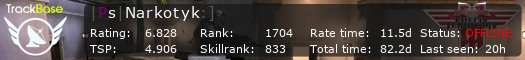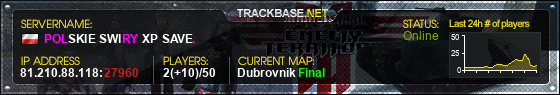ETMods.net
You are not logged in.
Announcement
#1 23-May-20 01:28:32
- fANAT1C
- Member
- Registered: 23-May-20
- Posts: 4
Adding !timelimit <value here> as a command, how should I define this?
Hello all
I have a question regaring making a !timelimit command so any adminlevel permitted to use this command can, for example, enter !timelimit 30 so the current map timelimit will change to 30 minutes. Does anyone know how I can do this in the commands.db file? I'm not planning to allow my server players to change timelimit by doing this command, it's just for myself as a server admin to make things easier.
This is what I have tried but obviously it does not work:
**********
name = timelimit
exec = timelimit
desc = Changes the timelimit to the chosen value
levels = 1 2Is this even possible with a !command or should this be configured using a LUA script or something?
~fANAT1C#
Offline
#2 23-May-20 17:07:41
- fANAT1C
- Member
- Registered: 23-May-20
- Posts: 4
Re: Adding !timelimit <value here> as a command, how should I define this?
UPDATE:
Never mind on this question as I fixed it, the solution was easy and I actually didn't have to make a topic for it after all. To everyone looking for a !timelimit <value> command to quickly change map time without login in to rcon:
Put the following in your commands.db file (or whatever you called the .db file):
**********
name = timelimit
exec = timelimit [1]
desc = Change the current map timelimit to specified value
levels = 1 2Last edited by fANAT1C (23-May-20 17:08:03)
Offline
#4 31-May-20 02:14:47
- fANAT1C
- Member
- Registered: 23-May-20
- Posts: 4
Re: Adding !timelimit <value here> as a command, how should I define this?
exec = timelimit [1]
I already figured it out before anyone commented with a solution, thanks anyway! ![]()
Offline